I had a lousy cold all last week, so I spent it toying with a Mac. It seems that all the cool hacker dudes are on Macs these days and I wanted to see what it’s all about. I ended up installing Vista on the MacBook Pro, but Apple’s beta drivers are still too buggy, so I returned it. I have ordered a new Thinkpad with Vista.
The MacBook Pro is a beautiful piece of hardware. Lovely bright screen. What triggered the whole exercise was the dimness of my Thinkpad screen (I now suspect that the backlight is failing). The Mac keyboard is backlit — very cool. But Apple left off a few keys — like a forward delete, page-up/down, and right-click. What’s up with that? Typical Steve Jobs pig-headedness, like leaving out the floppy on the Next.
I did not find OS X very compelling, though perhaps the next release (Leopard) will be more so. OS X is still stuck in the world of 72dpi screens, like the first Mac. So the system fonts are too small, especially when you plug in a big high-res screen. Windows has supported big fonts for 10 years or more. They say Leopard will fix this, but we’ll see whether all the apps have been recoded to be scalable.
Speaking of fonts, Vista’s system fonts are beautiful, noticeably sharper than OS X running on exactly the same hardware. I think it is the custom hinting for sub-pixel anti-aliasing. This is where Microsoft’s vertical integration pays off: they cut their own fonts, they build their own graphics system (Direct-X), and they force the graphics chip makers to support it in hardware. Microsoft has done an impressive job of redesigning their whole UI API (WPF). At long last, an API without pixels. If they can make it portable like they promise (WPF/E), it could be a contender.
A big UI difference between OS X and Windows is task-switching. Apple has a better UI — exposé is way better than flip 3D, which is actually rather pathetic. Alt-tab switching is also slightly better on OS X. But the Apple task model is needlessly complicated, managing apps and windows separately. You switch between apps, and then switch between windows within apps. You can close all of an apps windows, but it still lives on, visible only in the menu bar. You slowly accumulate running apps in the dock, until you manually kill them off. Maybe there is some marginal benefit to this model, but it is far outweighed by the complexity it adds to the UI. Call this a draw between OS X and Windows.
I like the general modelessness of OS X apps: they persist all their settings, and generally let you adjust those settings via modeless inspectors rather than the modal dialogs of Windows.
What really broke my heart was the outliners. I write down my thoughts in outlines. (Is it a coincidence that Subtext is based on trees?) I have tried just about every PC-based outlining program there is. Nowadays I use OneNote. There is a thriving marketplace of outlining programs on the Mac which I have long envied. Well, they all suck. Horrible UI’s, like Word, with all sorts of modes and arcane commands and complex configuration. OneNote is an elegant beauty in comparison (though a little air-headed).
Another thing I was looking for was a nice simple photo management app that my family can handle. Vista’s built-in photo management blows iPhoto away. It lets me use the thousands of existing photos I already have without manually importing them all into a tortured directory structure. iPhoto locks you into printing via Kodak at 15 cents a pop, and automatically crops to the print size. Vista lets me choose from half a dozen printers, and Kodak is only 10 cents, and I can avoid cropping. And of course there are a bunch of other apps to choose from on Windows but not Mac, like Picassa.
Vista has file versioning. I have missed that ever since VMS. It find it bizarre that everyone thinks it is OK to discard the current state of a file every time you modify it. Primitive and brutal.
Overall I think Vista is largely comparable to OS X technically, but has the overwhelming advantage of availability of third-party software. Many interesting technologies are Windows-only, or Windows-first, or Windows-better. I see no compelling reason to isolate myself on a Mac. Rebelling against the mainstream can be fun and rewarding, but I do that enough already in my research — I don’t need to to do it in my appliances.
[OK, lighten up guys. It’s Ford vs. Chevy. These are consumer appliances that differ mostly in matters of style. The Thinkpad’s docking station suits my lifestyle. The Java/Eclipse/SWT ecosystem is a little more robust on Windows. Small stuff.]
[Discovered more info about why Vista fonts look so much better than OSX. This long video explains the history of the Vista fonts. ClearType is in fact better on Vista than XP. The new fonts were designed expressly to be optimized for ClearType. Their goal is to improve on-screen readability. In contrast, the goal of MAC fonts is fidelity to print. They make a very good argument that what looks good at 600 dpi on paper is not optimal at 100 dpi on screen.]
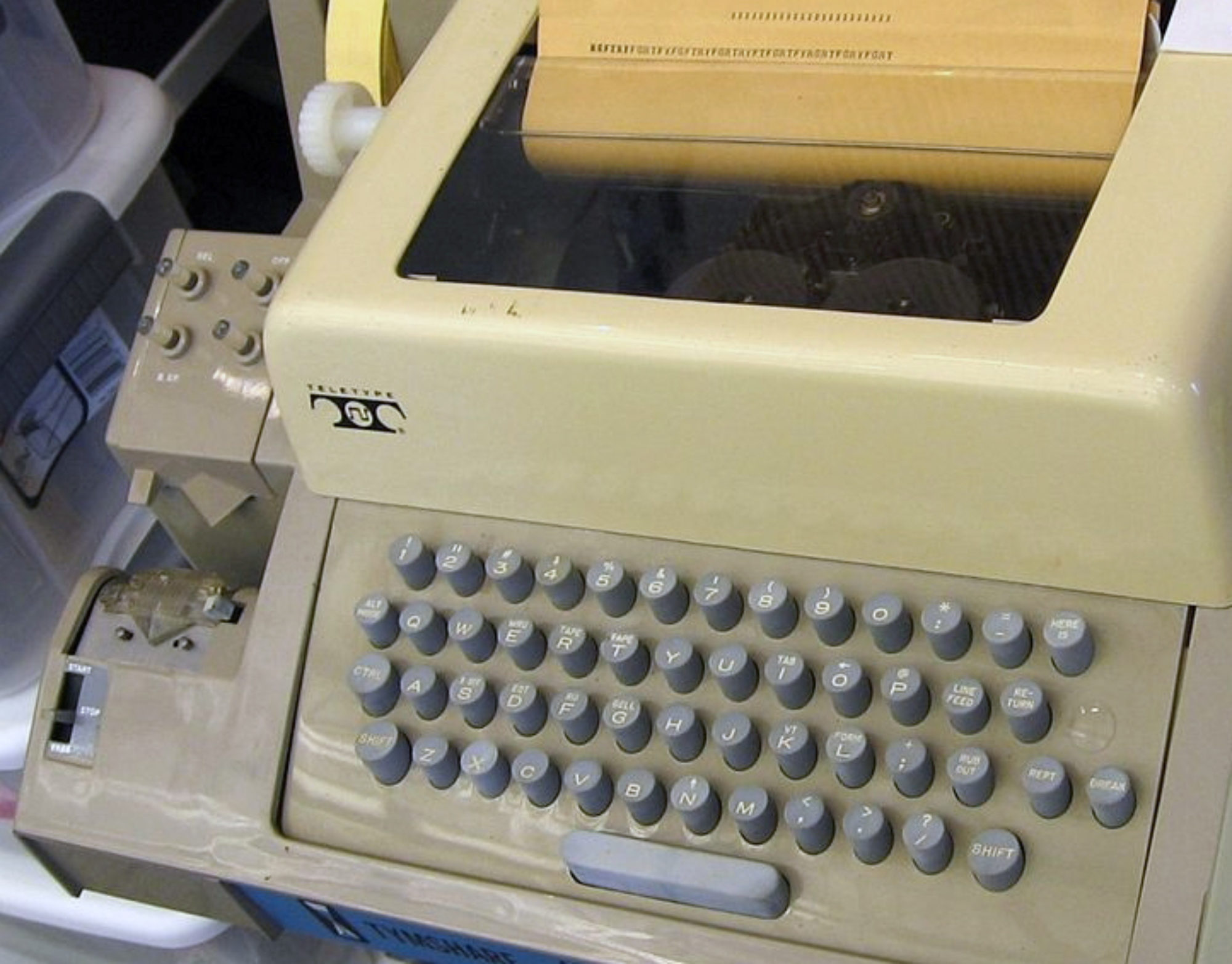
A couple notes: OSX system fonts can be changed with the (free) TinkerTool
The “missing” keys are there, if hard to reach. (Fn-UP is PgUp, for example)I haven’t missed them yet, but obviously YMMV.
The App/Window model does take some getting used to, yes. Try it for a bit longer, see what you think then.
Outliners: Have you tried OmniOutliner? DevonThink? There’s a ton of outliners out there, and it’s a daunting task to select one. Omni did the trick for me…
Yes, iPhoto is plain bad with large photo sets – no way around that. I *really* hope Apple gets their act together there.
Vista’s file versioning intrigues me – a concept that seems very useful. Looks like we Macheads will get something similar with time machine, but it’s definitely not there yet. I’m just not sure I’m ready to use a child of NTFS – which easily wins the award as the worlds slowest FS 😉
Most importantly though, you’re not isolated on a Mac. I usually run a Windows instance in Parallels while working on my Mac – which means you can use the best tools from either world.
Well, you’ve already returned it, so good luck with Vista. (Ultimately, I really think it doesn’t matter either way. It boils down to taste and preferences – feature wise, I’d call things on par. I just love the idea of a Unix with a pretty UI 😉
I’ve found it difficult to use laptops for any meaningful period of time without plugging them in to a keyboard and external monitor. The neck pain is just too much. I primarily use my Dell laptop, which I take from home and school but use as a desktop (unless I’m making a presentation).
I have a Mac mini at home, which is nice to use, but Eclipse and Java development is superior on Windows. And I also swear by Cygwin, which strangely seems to be unpopular with the Unix geeks. (Even among those willing to use Windows.)
preferences. We like what we are used to.
Mac OS has some wierd history to it which accounts for the applications/documents separation. I find the legacy MDI (multiple document interface) on Windows just as kludgy. Thankfully Microsoft has been slowly dropping MDI from their applications.
One of my “preferred” keyboards was from one of the early Macs — it had no function keys. The keyboard-centric PC still has keys that practically never get used: Scroll Lock comes to mind. This may be the reason lesser used keys are “missing” or hidden on the Mac.
Yes, there are downsides to switching.
It seems to take 90 days for it to really “stick”. YMMV.
Why not use Cygwin? Cygwin is ghetto. It works, but it’s a pain in the ass compared to just using *n*x. Really. I tried Cygwin, and wound up using Debian Linux as my primary desktop instead.
You’d be better off having a second machine dedicated to *n*x if you can’t live without windows. Or use virtualization software, which is a thousand times less kludgy than Cygwin. Or, as others have mentioned, you can use OSX and Parallels.
I read your comments, but much of what you said sounds rather like someone who has been used to using a manual shift going over to an automatic. “Where’s the clutch!?”
There are some insanely great things you can do on a Mac that you can’t do on Windows.
If only you’d taken the time to find them.
John Davis
I’ve used Windows XP, Mac and Linux extensively for programming and I much prefer Linux overall and now use Ubuntu on a Thinkpad. Linux has much more developer-centric software available and apt-get makes it trivial to install additional languages, libraries and tools.
Ubuntu’s GNOME user interface is slick. Although it is not as slick as that of MacOS X, it works with Unix much better. In MacOS X there is a definite divide between the Mac way of doing things (.app folders for applications, for example) and the Unix way of doing things (hash-bang scripts, for example), and the two worlds do not play well together.
Also, for a programmer the Mac forces you to reach for the mouse far too often. In Ubuntu I can program without touching the mouse at all.
Wait, you spent an entire week with a new OS and couldn’t find software you wanted and had other complaints based on inexperience? No, I don’t believe it.
Whether switching to Mac or to Windows, you have to spend true time with an OS to make anything more than surface level observations as you’ve done here. Most of your comments relate to issues that have simple solutions and you could point out a number of lacking items on Vista that are far more important than screen resolution, which there is an actual reason for it being 72ppi.
Thanks for sharing though.
You have accidentally came to a battlefield – Windows vs. OS X is much like Red Sox vs. Boston. Heavyweight simpleminds only! You better stick to developing revolutional software, you are simply way better in that. We are still missing the new way of conditionals in Subtext…
to Robert ‘Groby’ Blum
You will find ‘iPhoto Library Manager’ (free for most of its functionality) sorts out most of the shortcomings of iPhoto.
Your MacBook Pro did indeed have right-click. Put both fingers on your track pad and click. I now prefer the Macbook’s right-click to the PC right-click. The two finger scrolling beats anything I’ve used on HP, Dell, IBM also.
Myself, I’m glad I switched to Mac. For some, “Familiarity” is the most compelling feature of any OS. The Thinkpad is a fine machine and I’m sure it will meet your needs.
Happy computing.
the right tool for the right job. when you need word, excel & co then you better stay with ms-win. when you need a machine that is easy to configure and has a good integration of software and hardware then a mac is the only choice. maybe that changes when ms builds its own pcs.
RE: Fonts on Windows… I seem to run into a lot of problems with various apps (some that come with the OS and some that don’t) when I change the display DPI in windows (what’s more, it’s quite hard to set the DPI without a ruler) because _the apps_ still make the 72 dpi assumption, which is really annoying on a 125dpi display.
It’s settled: Paul Graham says
Maybe if I buy a Mac people will think I am as cool as Paul Graham and worship my wisdom.
There a discussion attached to one of my post between myself and a recent switcher that covers some of the issues you had with OS X and some pointers on how to fix some of them – especially the keyboard issues. I’ve come to really like the keyboard organisation on my 12″ Powerbook and now find it easier to zoom around text editors than on windows.
I used to do all my development on a ThinkPad with Eclipse and Cygwin and switched to a Mac 3 years ago. Never looked back. Like one of the earlier commenters said “Cygwin is ghetto”. I ran into soooo many problems when shell scripting for Cygwin with paths. Working in Darwin in OS X is a vast improvement.
Fair point about iPhoto though. When I started using it I thought it was a fabulous tool. 6000 photos later and it’s straining under the load and the DB is doing all sorts of weird things (e.g., duplicate images in smart folders). Apple do need to pick up their game there.